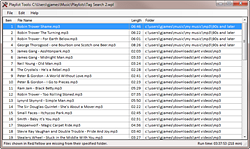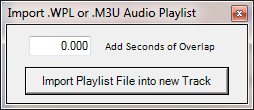|
MOA Software LLC is owned and
operated by Gary James; a retired Sr. Software Design Engineer and
software contractor.
I am also proficient in the design, development,
and authoring of finished DVD's. I have created
several DVD based movie trivia games.
My need for specific Vegas
editing enhancements is what prompted me to write the Timeline
Tools Utility program made available here.
Go to the MOA Software Facebook
Page and click on "Like", then check the
"Get Notifications" and "Following" list items, and you'll receive a News Feed notification
whenever Timeline Tools has been updated.
M.O.A. Software LLC

|
|
Free Software developed by MOA
Software L.L.C. |
|
|
ANNOUNCEMENT.
Sony Vegas
Pro has been sold to Magix Software. Starting with
the soon to be released Magix Vegas Pro v14, all new
product development and support will be handled by
Magix. As part of the product sale
agreement, Magix had to remove all Sony branding, both
visible and hidden in Vegas, which forced them to alter
the internal programming interface used by Vegas Scripts
and Extensions like Timeline Tools. In so
doing, all scripts and extensions written or compiled
for Sony Vegas Pro v13 or earlier will no longer work in
Magix Vegas Pro v14 or later; this includes Timeline
Tools. Text Scripts with a .CS or .JS
extension can be modified by the user to work in Magix
Vegas Pro, but compiled scripts and extensions can not.
Because of the
large amount of work that would be required in
maintaining, developing, and testing two versions
of Timeline Tools (one for Sony Vegas Pro v13 and
earlier, and one for Magix Vegas Pro v14 and later) I've
decided that for a free utility program, I simply can't
invest the time required to properly support both.
To that end Timeline Tools will NOT be available for
Magix Vegas Pro. |
 |
Timeline Tools for
Sony Vegas Pro
Timeline Tools
is a Sony Vegas Pro Command Extension Utility.
Extensions are a
more powerful version of Scripting that extend and enhance the
built-in video editing capability of Sony Vegas Pro.
Extension support was introduced in Sony
Vegas Pro version 8.0.
Timeline Tools provides a set of editing features that
makes manipulating Vegas Events, Markers, Envelopes,
Points, Plug-Ins and Groups a snap. This
package is stuffed with many hard-to-find scripting
features that Vegas users could spend hours searching
for. The program is especially useful if you are
creating video slideshows that contain 1000 or more
still images. Timeline Tools has been tested and
works with both 32 and 64 bit Sony Vegas Pro versions 8.0
and up.
Note:
The initial release of Sony Vegas Pro v13 had a bug that
prevented some older compiled Scripts and Extension programs,
like Timeline Tools, from running on some computers.
Starting with Build 310 of SVP v13, this problem has
been fixed.
Timeline Tools is
not a substitute for commercial Vegas Extension packages such as
Excalibur,
Vegasaur or
Ultimate S. But it does make a great addition to
the features found in these professional programs.
Now the legal
disclaimer: Timeline Tools is free
software, so support is limited. And because this is free software,
the program is
provided as is. There is no warranty expressed or
implied regarding its suitability or use for any purpose
whatsoever. However, feel free to report
any bugs that you find, or a feature request that
would be useful to the majority of Sony Vegas users.
Download
the Timeline Tools Setup program here. The
latest version is v1.0.64.
Review the
Timeline
Tools Users Guide here. Review the
Change List
here. Review
the Timeline Tools
Instructional videos.
Important Note: Because Sony Vegas has THREE
menus labeled Extensions (
View / Extensions,
Edit / Extensions, and Tools /
Extensions),
some people have had difficulty locating Timeline Tools
after it was installed. Timeline Tools, like
many other Extensions, appears
under the View / Extensions menu. Please
refer to the Users Guide for additional information
regarding Installation and Configuration of the program. |
|
|
Utility Programs
Stand alone utility
programs that provide useful and timesaving features.
|
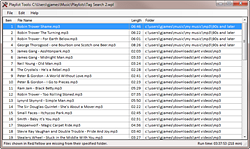 |
Playlist Tools
Playlist Tools is a
utility for working with .M3U and .WPL Audio Playlist
Files. Playlist Tools lets you View, Manipulate, Create, Repair,
and Play single playlist entries, or the entire Playlist
using your default Audio player.
You can Drag a
Playlist or Audio files from Windows Explorer into Playlist Tools to
open them up. And you can Drag and Drop either the
entire set of Playlist files, or just a single file from
Playlist tools to any other program that can accept
files dropped from Windows Explorer. This
feature lets you effectively Import Playlists into
programs that do not natively provide this capability.
Starting with
version 1.0.4, you also have the ability to perform a
beat detection analysis on a selected Playlist audio
file, and export the beat positions in seconds to a text
file.
The latest Playlist Tools version is v1.0.4.
Download
the Playlist Tools Setup program. |
|
|
Tool Scripts for
Sony Vegas
If you don't need
all the power and features of the full Timeline Tools
Extension, the following Script DLLs have been created
that encapsulate individual features of the full tool.
|
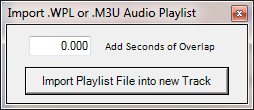 |
Import Playlist Script.
This Script lets you
import an .M3U or .WPL Audio Playlist into a new Audio
Track in the Vegas Timeline. You can
enter a value in seconds to cause the Audio Events to be
Overlapped; or if you enter a negative number you can
add Gaps between the Events.
Any errors that may
occur when importing your Playlist, such as missing
audio files, will be reported.
Download the
Import Playlist Script .ZIP file. |
 |
Visual Studio 2010
"Vegas Extension Project" example for
Sony Vegas Pro
For all of you software
engineers who have an interest in creating your own
Sony Vegas Pro Extensions, I've created a Visual Studio
2010 template project that can be downloaded, compiled,
and run in both 32 or 64 bit versions of Sony Vegas Pro v8.0
or later. The project incorporates a
custom State-Machine that sits between Sony Vegas and the
project extension code. This minimizes the
complexity of handling the numerous asynchronous events that
Vegas normally fires into an extension. Instead
of using the Vegas events directly, the state machine
processes the Vegas events and fires it's own events
that your extension program code hooks
into and uses.
The Extension project contains a reference to the Sony
Vegas Pro v8.0 API DLL installed on your PC. To compile
the Visual Studio Project you must have the Sony API DLL
present somewhere on your PC. The DLL can be
downloaded from the link below if you do not have it.
Download - Extension Project - For Visual Studio
2010, and Net
Framework v2.0.
Download - Sony.Vegas.DLL
- The Vegas API DLL from Sony Vegas Pro v8.0. This
defines the earliest version of Sony Vegas Pro that can
utilize the DLL compiled by the project.
If you do not have
Visual Studio 2010 installed on your PC, Microsoft has a fully
functional but lightweight Express version of their Visual
Studio 2010 Development system that you can download and
use for
free.
Microsoft Visual
Studio 2010 Express for C#.
http://www.microsoft.com/visualstudio/en-us/products/2010-editions/visual-csharp-express
|
|
|
|
|
|
|
|
|