The search field is located at the bottom right hand corner of the main window. If you enter a search query into this text field, then press the Find button, the program will search through all the Conversion Kit and Part part numbers, Descriptions and Comments looking for a non case-sensitive match.
![]()
For example, in the following image the text ".22" has been entered into the text field.
![]()
When the Find button is pressed in:
![]()
The program displays all items in the database that contain the text ".22". As you can see, this includes anything that has the text ".22" contained within it; such as .220, .22-250, .224 etc.
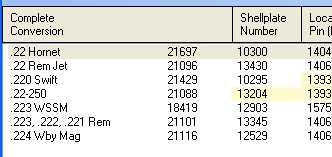
To restore the list and undo the query, un-press the Find button. You do this by clicking the Find button a second time.