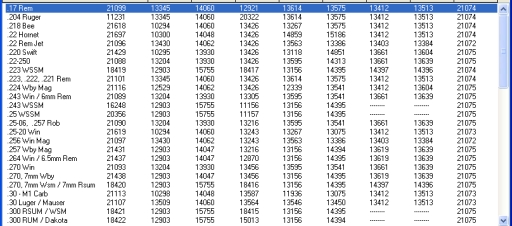
The main display grid is the large main window that lists the Kits, and Parts that make up the Kits, for all the items in the XL650 database.
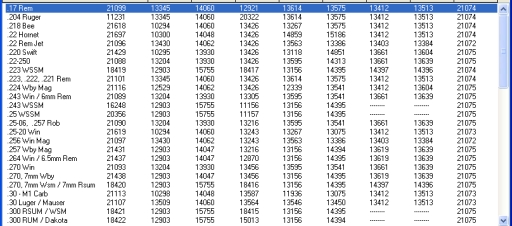
From this window you can select a Conversion Kit and see it's description and part number. You can also easily see all the numbers of the individual parts that make up the kit. You can also Right-Click a caliber to edit that calibers Conversion Kit.
When you've opened up the XL650 database in one of the Kit or Part editors and have marked any Kits or Parts as being owned, the grid reflects this by changing the background highlighting of the owned kits and parts to make them easily recognizable.
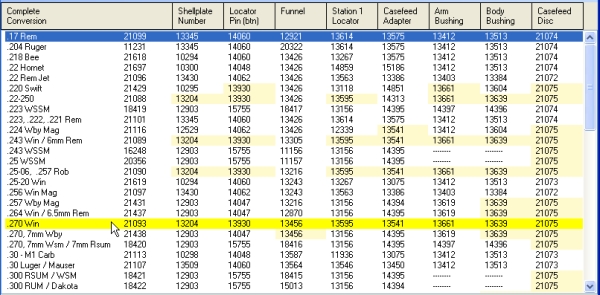
In the above example, the .270 Win kit was edited and marked as being owned. You can easily see this in the grid because the entire line is now highlighted in yellow. Notice that other cells in the grid have changed color as well, even though the only change made to the database was to mark the .270 kit as owned. These other cells have a lighter yellow background tint than the .270 kit. If you look at the example you can see that all of these cells in other kits, share the same parts as the .270 kit. A quick glance at the grid shows that the only difference between the .270 Kit and the .25-06, .257 Rob Kit is the Funnel.
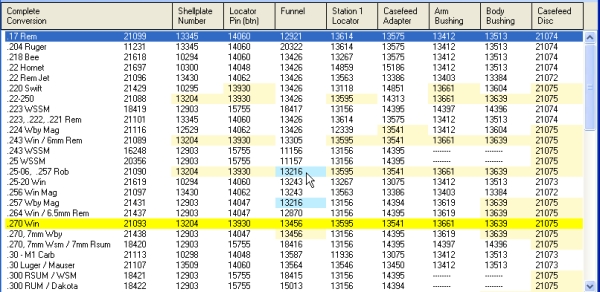
In the example above, the Funnel part database was edited and the #13216 Funnel was marked as owned. As you can see, this is also seen in the grid as a change in background color in all Funnel cells, in all kits that use the #13216 Funnel. By marking both the .270 Conversion Kit, and the #13216 Funnel as owned, it's easy to see that you own all the parts needed to load the .270 and .25-06 calibers. Note: if you should mark a Kit as owned that contains a loose Part that you also own, the Kit highlight color will be shown instead of the Pale Blue Part highlight color.